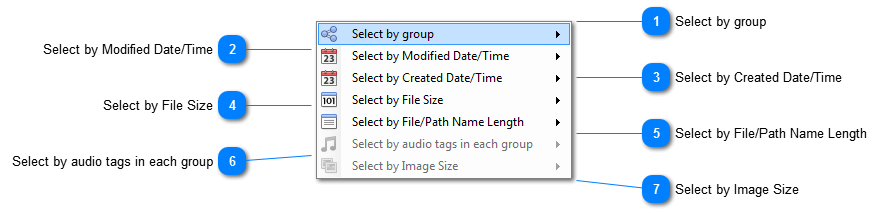Selection/Marking Actions Submenu
 Select by group
Note this process is based on the order of the files, and while a quick way of marking duplicates, it will be up to you to decide if these are the best copies to delete.
|
|
 Select by Modified Date/Time
|
|
 Select by Created Date/Time
|
|
 Select by File Size
|
|
 Select by File/Path Name Length
-
Shortest File name in each group
-
Longest File name in each group
-
Shortest Path name in each group
-
Longest Path name in each group
|
|
 Select by audio tags in each group
-
Keep highest bit rate
-
Keep highest sample rate
-
Keep longest length
|
|
 Select by Image Size
|
|