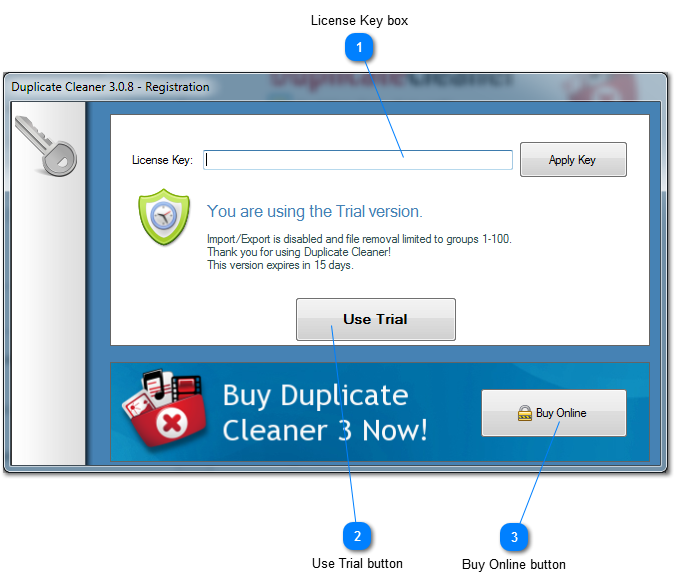Registration window (Pro)
The registration window appears in Duplicate Cleaner Pro, when in unregistered (Trial) mode. Here you can enter a purchased license key to activate Duplicate Cleaner Pro, or you can use the trial for a limited period.
 License Key box
Enter the license key here. If you have received it by email it is usually quicker to paste the key in (CTRL-V).
The key is usually in the format:
XXXXX-XXXXX-XXXXX-XXXXX-XXXXXX
|
|
 Use Trial button
If there is a trial period left, this launches Duplicate Cleaner in trial mode.
Import and Export is disabled, and file removal is only possible on group numbers 1-100.
|
|
 Buy Online button
Brings up the secure purchase page to obtain a license key. There are often discounts and special offers applied!
|
|